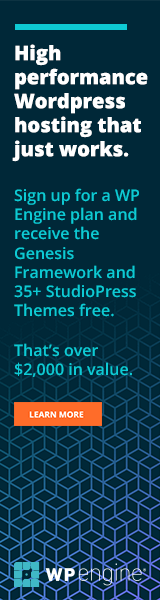FROM FIREFOX TO BRAVE
Something we should quickly point out is that we preferred Firefox to the Chrome Browser. We have nothing against Chrome and even prefer its extensions to the add-ons in Firefox, but we enjoyed the modern sleek look that Firefox interface provided over Chrome.
With the release of version 76, Firefox wanted to strengthen protection for your online account logins. That’s nice, but we were surprised that after updating the browser, all our bookmarks were gone. In order to gain them back, we had to be synced to multiple devices requiring a password login.
We followed the instructions to login to another device and still no bookmarks were there. It is quite possible that we needed one more step to gain the bookmarks back, but we decided to look for other options out there and boy did we find a good one.
The Brave Browser
We came across the brave after googling best browsers and of course Firefox was number one and the Brave came in at 8 (Internet Friggin Explorer came in at 6?) So what are the main things that make this browser stand out from the other ones out there?
SPEED
When testing browsers via sunpider, According to venturebeat.com, Brave and Chrome were about the same in terms of speed while Firefox was the slowest(The edge browser was also included). This is not a huge deal as we are still loading sites pretty fast, but It is worth mentioning.
BUILT-IN PRIVACY
If you think you were safe browsing incognito mode, think again. Your history isn’t saved because no cookies are stored, but (and this is a big but) your operating system, router, or the websites themselves are still logging your IP address. So basically, there is still a record of where you visited that can be traced.
TOR
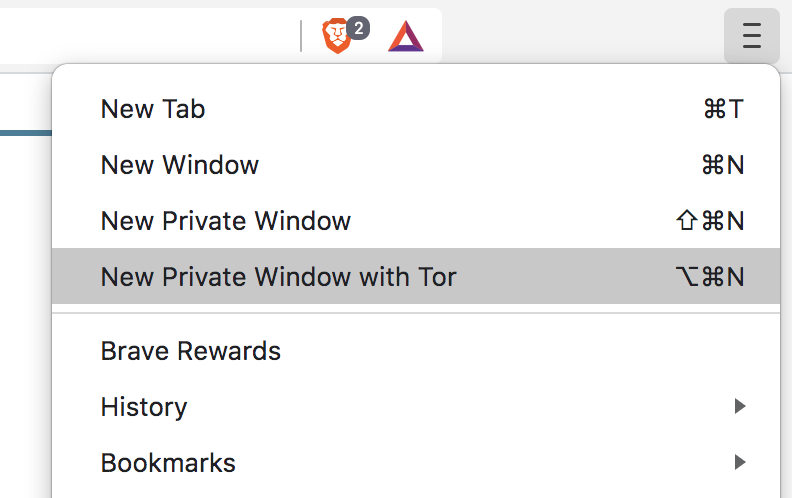
Tor, which stands for The Onion Router, is a networking protocol built to fight traffic analysis by advertisers and even law enforcement.
Tor hides your IP address from the sites you visit by routing your browsing through several Tor servers before it reaches the destination. These connections are encrypted, so your ISP or employer can’t see which sites you’re visiting either.
AD BLOCKING BEAST
We at Critical Web Solutions have never used ads in our site, but felt the need to demonstrate the Brave browser power by adding one to this post. If you have the Brave browser installed, you won’t see the ad we have for WP Engine on the right. Side Note: We really do recommend WP Engine, click here to go straight to their discount page. If you dont have the Brave browser installed, click below to install it right now!