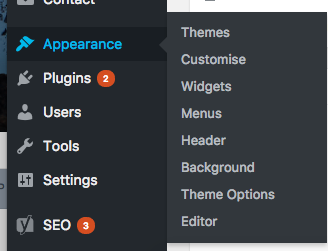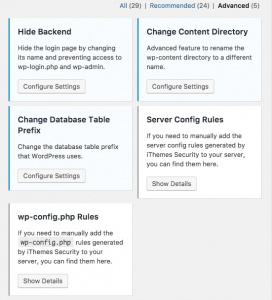A question we get asked sometimes is what is the purpose of google analytics on our website. The answer is simply to know who the heck your site visitors are and to get more of them! It only takes one line of code – which we can add for you – to connect you to everybody that lands on your site.
Knowing who you’re users are and what they’re interested in or not allows you to improve things. It also gives you the ability to find possible errors and blindspots on your website. If you have a WordPress site, there are two ways of adding Google Analytics. It can be done through a plugin like Monster Insights or with Google Tag Manager (our preferred method).
The reason we like Google Tag Manager is it allows you to insert what is like a container on your site. It can easily be added in the footer of your site regardless of what CMS you are using. Once you have that container loaded, you can add anything you want through the Google Tag Manager interface.
If you want to setup goals and see how many people have clicked on a link or an ad, you can easily get that info. If you want to see where visitors spend the most time or where they drop off, you can strategize accordingly. Have an e-commerce store and want to know the revenue and transactions compared to last week? That can easily be setup to give you valuable information to help your business go to the next level.
We have added the service to setup Google Analytics on your site as part of our SEO products. Click below if you’d like us to setup Google Analytics on your site & make sure to check for any discounts.