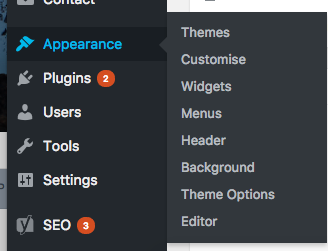So you’re looking at how to grow your website. There are two parts to effective website use: 1) getting people to the website 2) keeping people on your website. If you have designed a stunning layout, theme, colour scheme and brand with an excellent product, it does not mean much if no one knows about it. Use these five effective marketing techniques to boost your website traffic:
1) SEO
Search engine optimization. This trumps a lot of other marketing techniques. Think about your audience Googling for your product or service. How do you know your webpage will come up on the top page of results? Or even the second page of results? It is easy to use SEO to trump over your competitors. Type into Google keyword tool a word or phrase that is most appropriate to your site – think what you would type if you were looking for you. This will generate the popular phrases that coincide with your topic. Then, use these phrases to create content for your website and use them as often as possible.
2) Quality and 3) Quantity
If you are using your webpage as an advertising tool or to sell a product, consider adding a blog to your website as well. This will enable you to keep on top of SEO and will encourage users to keep visiting. Having a good balance of both quality and quantity content on your website will generate the traffic you need. Your website needs to be updated on a consistent basis. Whether it’s Mondays and Fridays, once a week or twice a month, people want proof that this website is still up and running. That covers the quantity. Quality is what makes people stick around and actually read your content. Make titles of posts ‘sticky’ by using numbers in them or making them into questions. Keep the length to a minimum – stick to a few points and save the rest for the next post.
4) A picture is worth…everything
For every post you upload, a picture to go with the post is a must. Reiterating on quality, you definitely do not want to skimp on good images, even if the written content is more important. Everything online is extremely visual and you will hook users to your website if the photos you use are original and of good resolution. Make sure that you abide by copywriting law too. Good images will be especially eye-catching when you share your content on social media tools. Instagram and Pinterest are purely imagery after all, the text is secondary.
As well as pictures with your posts, make sure that you use a good quality profile picture and consider having a page with professional photographs of your staff if you are a group. If you use a logo, ensure that every time that the logo is used it is of a good resolution. Consider even adding a logo into the corner of the photos you use on your posts.
5) Multiple pages using social media
If you are everywhere, they will see you at some point. As mentioned earlier, social media marketing is an excellent way to grow your website. You do not have to offer anything new or different on these pages, just share what you are doing on your webpage as a link on your various accounts. Twitter and an official Facebook page is a must, as well as a setting yourself up on Google location if you have a physical shop. Instagram and Pinterest are also useful if you are using unique, eye-catching quality images.
Five simple techniques that will boost your webpage marketing. There are plenty more but these are a good place to start. Good luck and happy marketing!